Java
• 1991 - James Gosling, Sun Microsystems, Inc.
• Originally a platform independent language for
programming home appliances and was called “Oak”
later renamed “Java” in 1995.
• Later (1994) used for World Wide Web applications (since byte code can be
downloaded and run without compiling it)
• Eventually used as a general-purpose programming language (for the same
reason as above plus it is object-oriented)
• Why the name “Java”? Java was then named “Java”, paying homage to the
large amounts of coffee consumed by the team.
• Now owns by Oracle
• Full-fledged application programming language
• Additional capability as a Web programming language
(currently the strength of its application base)
• A pure OO programming language
• NOT radical or especially new
• Adopts its looks from C++, and its behavior from Smalltalk
• Compiled to processor-neutral instruction set then
interpreted on each supporting platform
• Extremely fast adoption rate! (due to WWW)
Java Development Environment
1. Install the Java JDK.
The latest Java SE JDK is 9. We will use Java SE JDK 8 in this course.
2. Editing a program
• Type a Java program ( source code )
• e.g :
vi editor ( Linux )
notepad ( Windows DOS prompt )
IDE (Eclipse, IntelliJ )
• Extension : .java
3. Compiling a Java program
• The java compiler (javac) compiles java code to an
intermediate language called Java Byte Code. This is a
platform neutral low level language which can be translated
to machine code. Compiled java programs are stored in files
with the extension .class
4. Running a Java Program
• The java interpreter is used to run a compiled program on
your computer. Each platform has its own Java Virtual
Machine which translates Java Bytecode to machine code.
/* First Java Program
*/
public class HelloWorld {
public static void main(String args[]) {
System.out.println("Hello World !");
}
}
Sample Programs

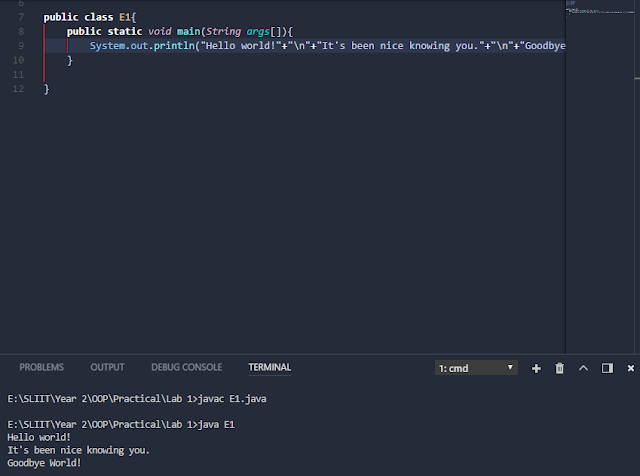





Comments
Post a Comment
Hello there, Add your comment here!